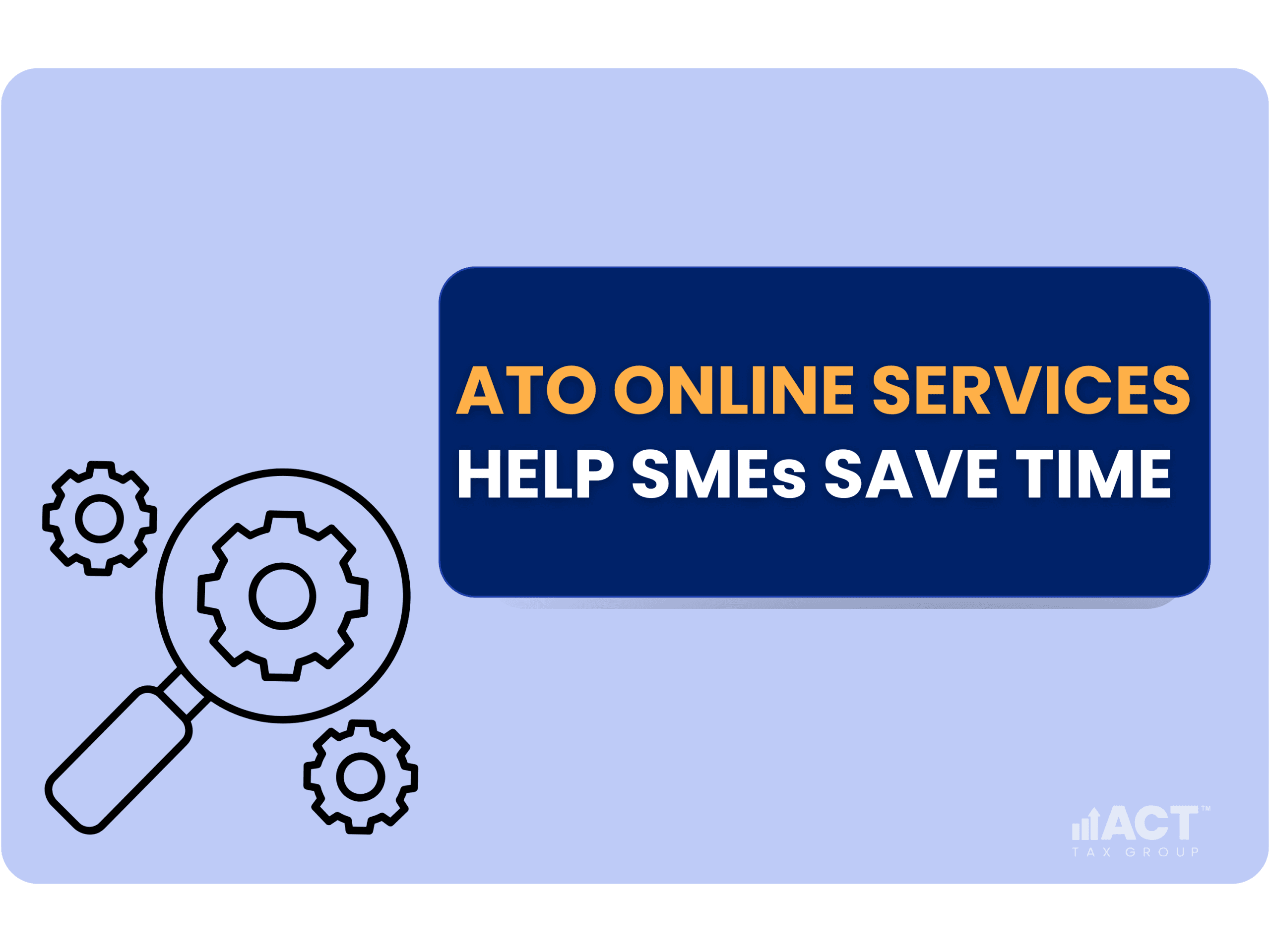
Why Every Business Should Be Using ATO’s Online Services
Why Every Business Should Be Using ATO’s Online Services sits at the heart of smarter compliance in Australia. Migrating tax and super workflows into the ATO’s digital ecosystem trims admin time, bolsters accuracy, and safeguards profit.
Digital Tax Administration in Context
Australia’s ATO business services have evolved rapidly, replacing paper forms with a secure cloud gateway called Online Services for Business. Today, small businesses, large groups, and tax professionals can access online services anywhere, on any device, through a single myGovID link supported by Relationship Authorisation Manager (RAM).
Spending too much time on admin and paper-based records?
Schedule a complimentary consultation with us today to transition your business to digital lodgment and save hours each month.
Core Features Every Business Should Activate
Using Online Services for Business streamlines your workflow and puts essential tools at your fingertips.
Every business can access online services to manage BAS, Single Touch Payroll, account balances, and even get instant receipts for lodgments—no need to wait or print.
Online Services for Business at a Glance
Modern Australian businesses need instant, reliable access to manage ongoing tax and superannuation tasks—ATO Online Services for Business brings together all the essential lodgment, payment, and reporting functions into one easy-to-secure workspace.
Lodge BAS, Single Touch Payroll, taxable payments report, and fringe benefits returns in a single workspace.
View real-time balances for GST, PAYG, income tax, and super accounts.
Create payment plans online rather than waiting on the phone, reducing late-fee exposure.
Switch between entities instantly—perfect for owners who manage multiple ABNs.
Access Online Services Securely
myGovID uses multi-factor authentication and device biometrics to protect data while letting users sign in with a quick tap. RAM lets owners grant or revoke permissions so employees or advisers can act on their behalf without sharing passwords.
Built-In Support and Inclusive Design
Help is always available, so you’re never stuck or unsure about how to proceed.
Ask Alex for Help
Alex, the award-winning virtual assistant, resolves 80-88 percent of enquiries on first contact and has handled more than 2 million chats since launch When you need quick guidance, chat available press Alt appears on every screen; press Alt plus 1 (plus 1 to open) to start a conversation without touching the mouse.
Accessibility Highlights
Clear keyboard shortcuts—such as press Alt plus 1 for help—streamline navigation for all staff, including those who rely on screen readers.
The portal carries the ATO Indigenous Badge option so businesses can acknowledge culture on invoices and marketing material, reinforcing inclusive trade practices.
Measurable Benefits for Small Businesses
ATO business services deliver results you can see and measure each day.
By switching to digital, small businesses typically save hours each month, avoid late fees, and keep a close eye on profit with up-to-date financial reporting.
Benefit | Tangible Outcome |
|---|---|
Faster lodgments | Most electronic BAS and returns process within 12 business days, speeding up refunds |
Reduced errors | Pre-filled data and validation checks cut rework and penalties |
Lower costs | Digital records eliminate printing, postage, and storage costs while freeing staff hours |
Continuous insight | Overnight account updates improve cash-flow forecasting and profit planning |
Practical Workflow Tips from ACT Tax Group
Smart habits now mean fewer hassles later and more time for what matters most.
Weekly Five-Minute Dashboard
Spend five minutes each Friday to:
Review outstanding lodgments.
Check payment plan status.
Export month-to-date figures into your accounting software.
Keyboard Shortcuts Cheat Sheet
Quick actions keep your workflow smooth and efficient:
Press Alt plus 1 to open help.
Available press Alt plus labels jump to common sections.
Use Alt plus 4 to view Accounts instantly.
Document Management
ATO learning guides are free to copy, adapt, modify, transmit, and distribute—perfect for onboarding new hires or briefing contractors. You may copy adapt modify transmit material as you wish without additional licence fees, provided you acknowledge it is sourced from the ATO or the Commonwealth.
How to Get Started in Four Simple Steps
Setting up ATO business services is straightforward. Here’s a few steps to proceed:
Set up myGovID on your smartphone (Android 7+/iOS 10+).
Link your ABN in RAM.
Sign in to Online Services for Business.
Invite staff or advisers—tax professionals, payroll officers, bookkeepers—to use online services on your behalf under tailored permissions.
Total setup time is usually under one hour, and no specialised IT skills are needed.
Future-Ready Roadmap
The ATO’s digital vision includes:
Deeper Single Touch Payroll integration that pre-fills BAS automatically.
Real-time transaction dashboards aligning tax obligations with live profit trends.
Voice-command pilots so owners can lodge returns hands-free—ideal for busy shop floors or building sites.
Because updates roll out centrally, businesses automatically use online services without additional downloads or patches.
Common Myths—Debunked
Let’s clear up misunderstandings that might hold your business back.
“Online services suit only big companies.”
The portal was designed around small businesses first, and more than one million micro-entities now use it daily.
“Paper records are safer.”
Digital files are encrypted, backed up across multiple secure centres, and can be restored quickly after fires or floods—far safer than a single filing cabinet.
“If my accountant logs in, I lose control.”
Every action performed by tax professionals appears in the audit trail, and you can cancel their access with one click in RAM.
Integrating Online Services with Daily Operations
Your day-to-day business runs smoother with digital tools at every stage.
Payroll: Use STP-enabled software to transmit pay events each cycle.
Payments: Generate a Payment Reference Number in Accounts and share the link with your bank.
Secure mail: Replace traditional letters for faster ATO responses; attach scanned receipts directly from the ATO app’s myDeductions tool.
Risk Management and Security Essentials
Stay safe by making security a regular habit, not an afterthought.
Enable automatic device updates and use strong passcodes on every phone that carries myGovID.
Review authorisations quarterly to ensure only current employees can lodge or view data.
Back up exported CSV statements to an encrypted cloud folder as part of your disaster-recovery plan.
The Competitive Edge for Canberra Businesses
Adopting ATO business services positions ACT enterprises ahead of slower competitors still relying on legacy paperwork. Faster lodgments and tighter cash-flow oversight free owners to reinvest capital, negotiate better supplier terms, and win new contracts sooner.
Contact ACT Tax Group
Ready to use online services with confidence? Contact us today for a personalised walkthrough. We will:
Link your ABN, set permissions, and customise your dashboard.
Train staff on keyboard shortcuts such as press Alt plus 1 to reach help instantly.
Ensure you lodge every report on time and keep profit growing.
Conclusion
Switching to Online Services for Business unlocks a broad range of efficiencies—from instant lodgment receipts to on-demand support through Alex—without sacrificing control or security. When you access online services each week, you reclaim time, reduce risk, and build a foundation for lasting profit. ACT Tax Group is ready to guide you step by step; simply reach out and start the journey today.
Disclaimer: All information provided in this publication is of a general nature only and is not personal financial or investment advice. It does not take into account your particular objectives and circumstances. No person should act on the basis of this information without first obtaining and following the advice of a suitably qualified professional. To the fullest extent permitted by law, no person involved in producing, distributing or providing the information in this publication (including ACT TAX GROUP PTY LTD, each of its directors, councilors, employees and contractors and the editors or authors of the information) will be liable in any way for any loss or damage suffered by any person through the use of or access to this information. The Copyright is owned exclusively by ACT TAX GROUP PTY LTD (ABN 31634338088)